No products in the cart.

Should You Repair Or Replace A Laptop? 11 Factors To Consider
Laptops have become essential to our busy lives in a world that is moving digitally. We mostly operate them for work, play, entertainment, and bonding with people. However, the laptop is like any other electrical gadget; they can have issues, and there comes a time when we must decide whether to repair them or invest in a new one.
The decision can be tough for many people as they tend to develop an attachment to their laptop. In this blog, we’ll look at the 11 most significant factors when you’re struggling to decide whether to repair or replace your laptop.
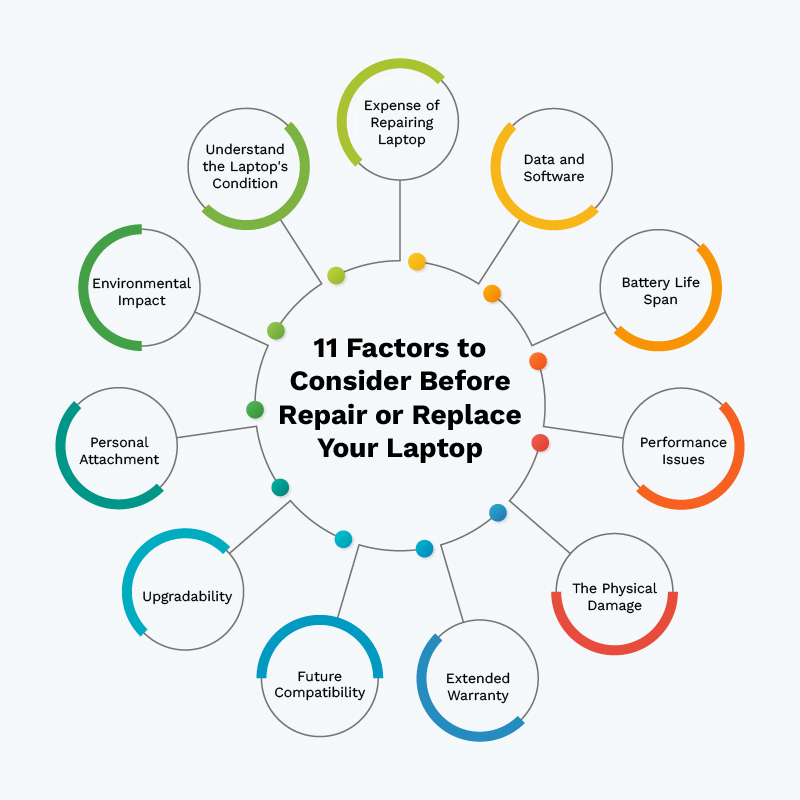
When to Replace Your Laptop?
Before jumping to the specific factors, let’s understand the rule of thumb, which states that if the repair cost is around the cost of a new laptop with the same features, you should replace your laptop.
It’s simple and logical; you wouldn’t want to spend the same amount on repairs that can get you a new or refurbished laptop with the same features.
Buy inspected, tested, and certified refurbished laptops in Toronto at affordable prices.
When to Repair Your Laptop?
You should repair your laptop if the repair cost is half or less than the half price of your laptop. Moreover, you should also opt to repair your laptop if you are on a budget. Unless the damage is serious, you can get your laptop repaired without breaking the bank. Also, if you have important files and data on your laptop, then it’s better to get it repaired.
Get reliable and efficient laptop repairs by expert technicians in Toronto.
11 Factors to Consider Before You Repair or Replace Your Laptop
Now, let’s look into the 11 factors that can make your decision-making process smooth about whether you should repair or replace your laptop.
Understand the Laptop’s Condition
The laptop’s condition includes age; think about how old your laptop is. Usually, laptops stick around for about 3 to 5 years before they start having more problems. But this can vary depending on how well the laptop parts work and how much you use it.
If your laptop is getting older, like it’s nearly 5 years old, think of switching to a new one. The older your laptop reaches, the possibility of it running into issues increases. Plus, newer laptops tend to work faster and have cooler features.
Besides, repaired laptops do not offer the same reliability as new laptops. They can give up anytime, delaying your tasks due to sudden laptop failure. So, make your decision according to the condition of your laptop.
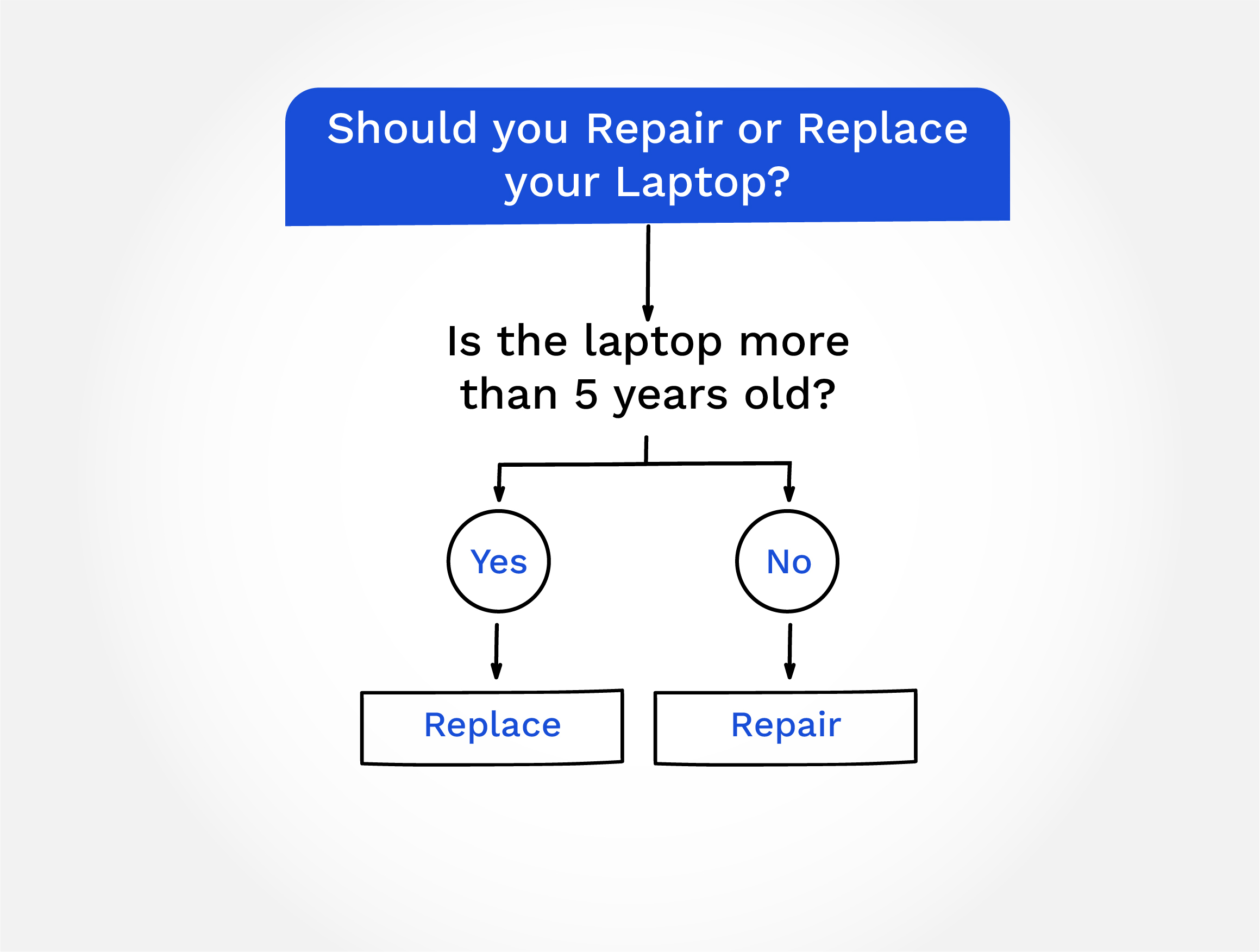
Expense of Repairing Laptop
Consider the expense you need to put on your laptop. Repairing laptops can sometimes be expensive. Suppose repairing your laptop costs almost as much as purchasing a new one. That’s not a good deal, right?
So, here’s what you can do. Check how much it would cost to repair your laptop. If the repair charge is near the price of a brand-new laptop, it’s better to spend that money on a fresh one instead. Get the estimated repair cost from multiple repair shops and then evaluate your decision. You can also upgrade to a refurbished laptop if you are running low on the budget and do not want to compromise on the quality.
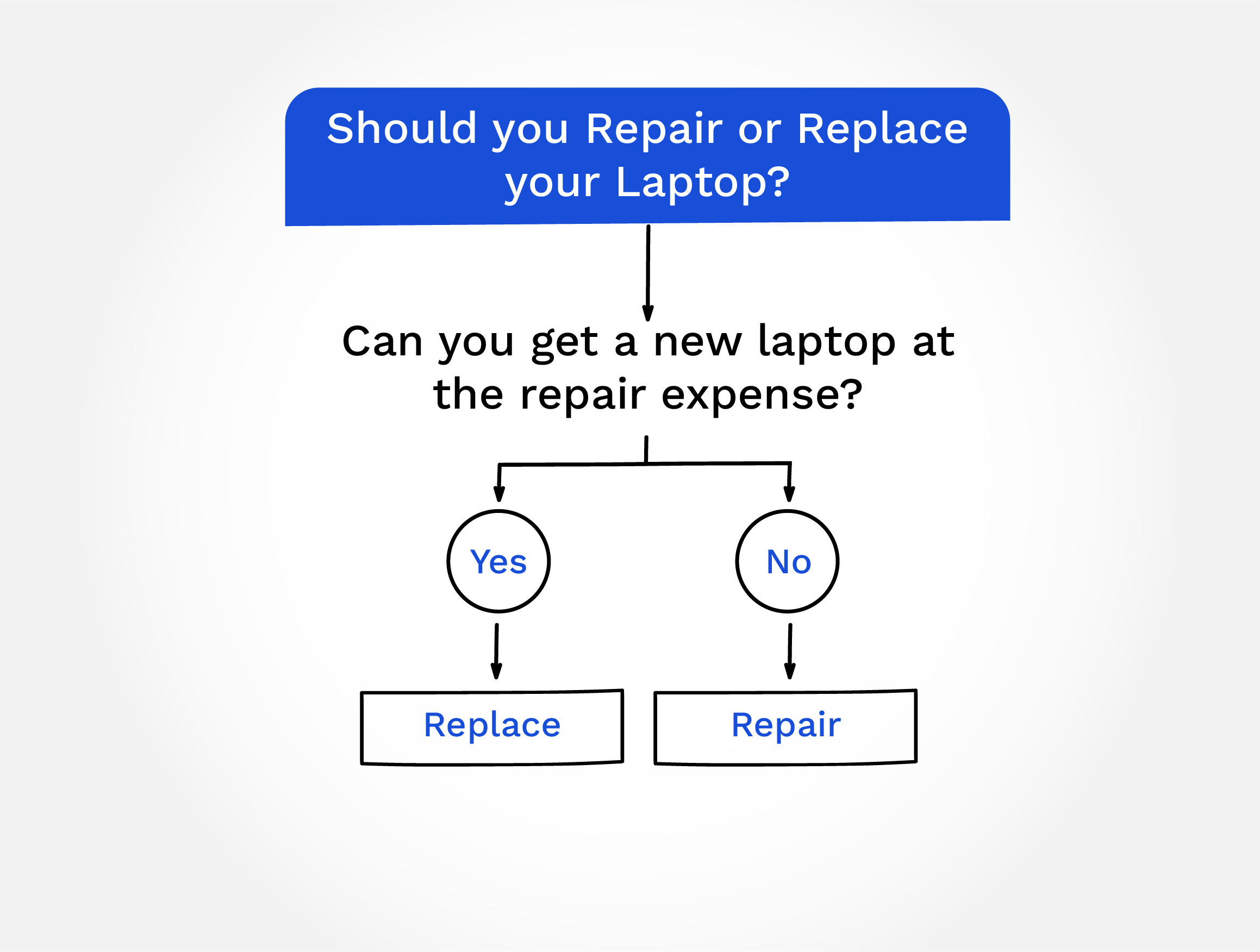
Data and Software
Your laptop has important files, photos, and some pricey software licenses. Before you make any decisions, make sure you backup all your important data. In such a way, you can secure your data and use it for the next time when needed.
Additionally, if your laptop is like a device full of valuable data or has software that’s hard to transfer, fixing it up might be your best chance.
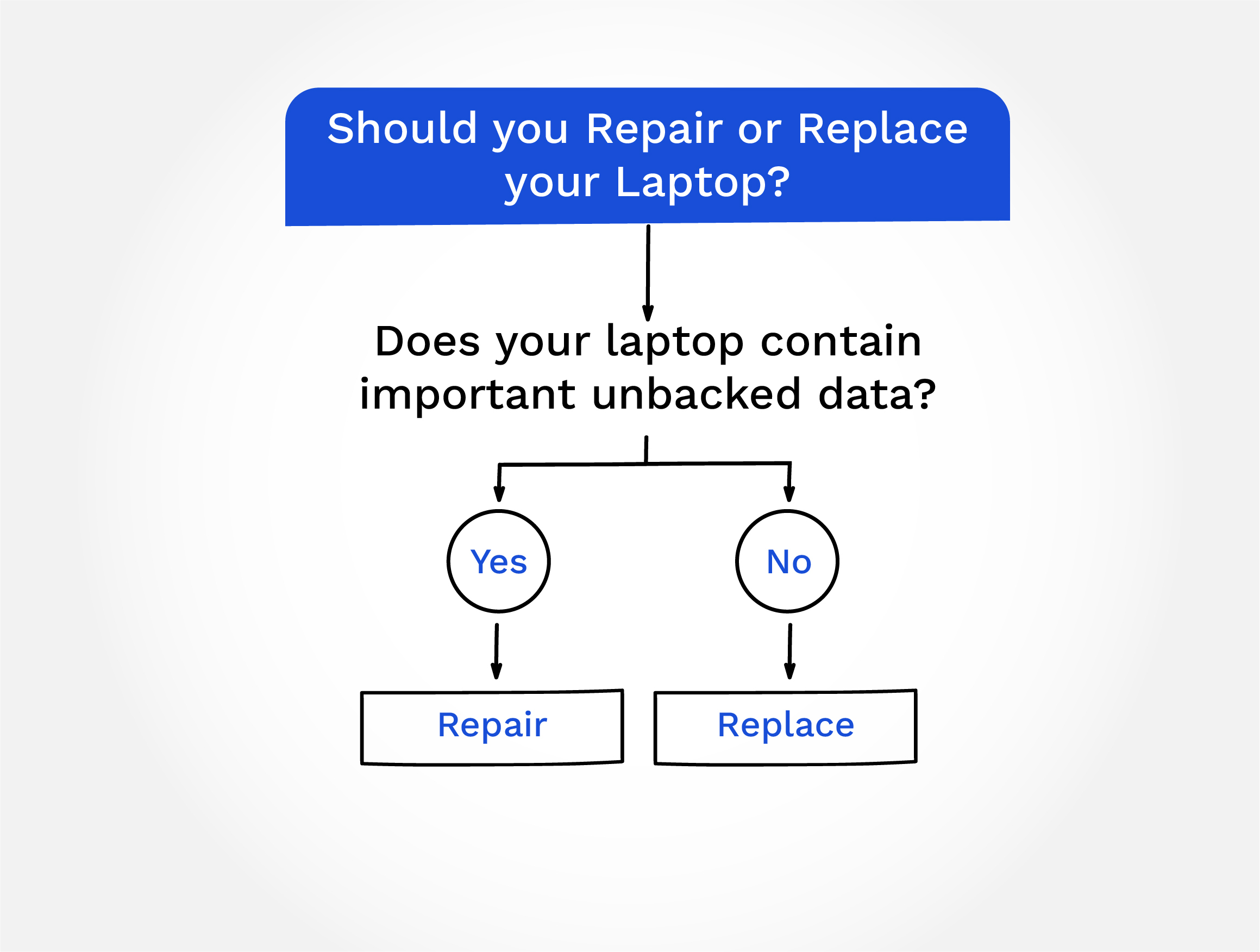
Battery Life Span
Battery life tells how long your laptop can run without being plugged in. If your laptop’s battery drains soon, that can be a real problem.
There could be any situation where you’re on a video call with friends or a business meeting, and your laptop suddenly dies because of a weak battery.
In such a situation, you can replace the battery, but sometimes, getting a new laptop with a long-lasting battery is easier. That way, you can use it for a longer time without worrying about finding an outlet.
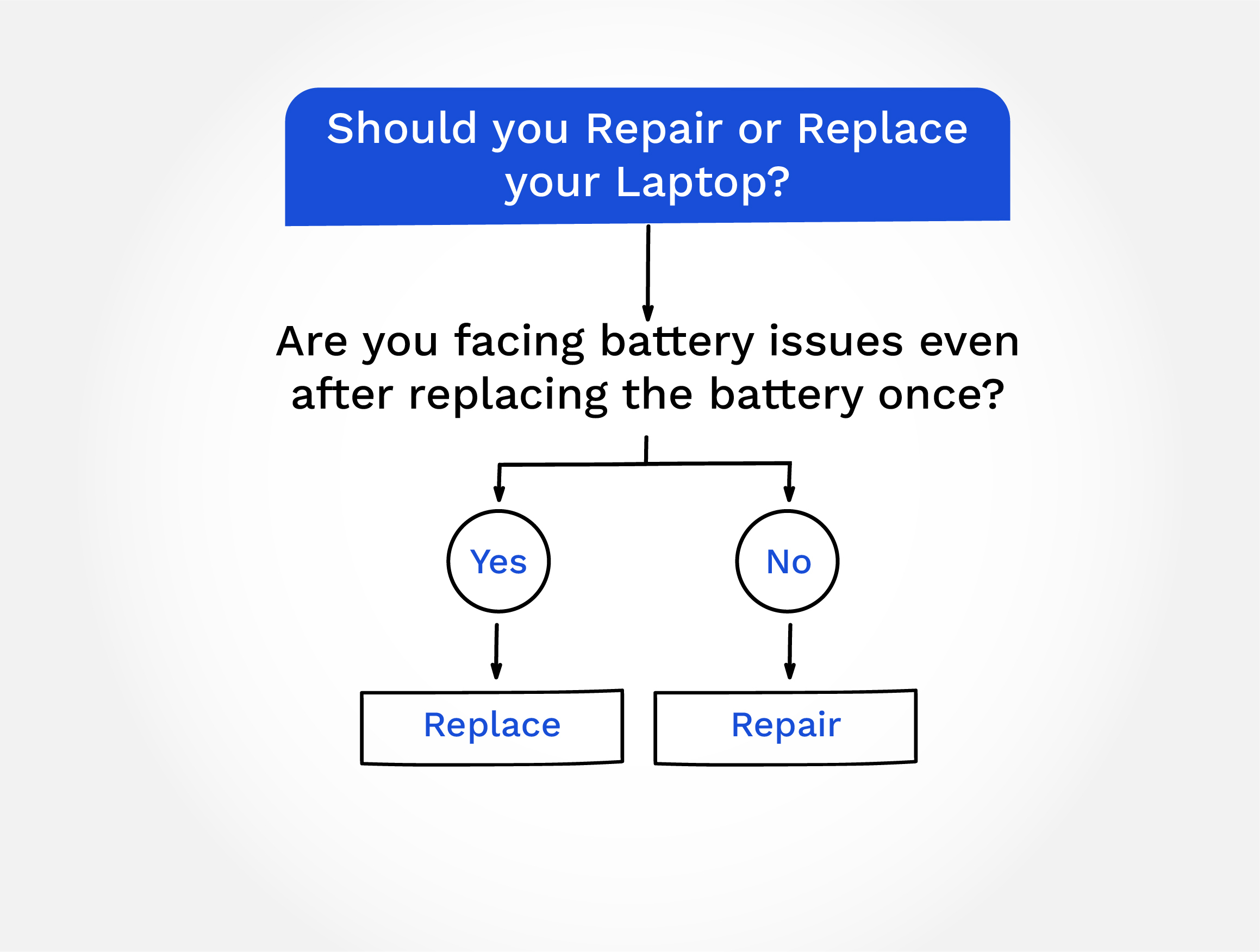
Performance Issues
Performance tells how well your laptop does its job. It might feel tired and outdated if it’s acting slow, crashing a lot, or not handling your daily stuff like it used to. It’s similar to how a car starts making weird noises when it’s getting old.
In such a situation, getting a faster process of tasks through a laptop might take time. Newer laptops have more vivid processors and can handle all the latest software and apps without sweat.
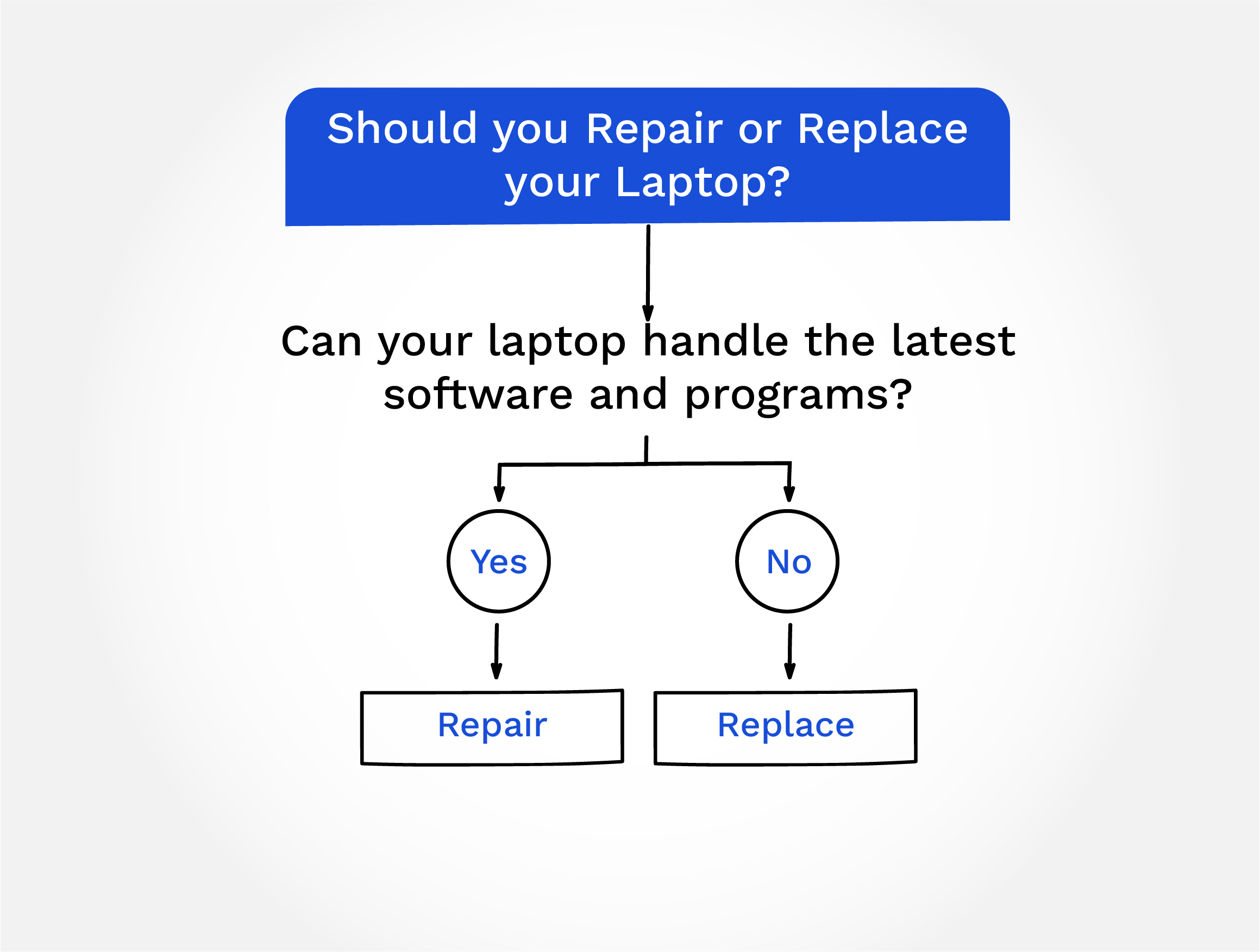
The Physical Damage
In the circumstance of damage, the laptop needs to be a quick response. Check your laptop for bumps, cracks or if it had an accident with a spilled drink. If your laptop looks like it’s been through a lot, fixing it can be expensive. The laptop screen repair alone can cost you a lot; if not done properly, it might not provide long-lasting results.
In short, the repair cost might be too high if the damage is serious, like a broken screen or a messed-up motherboard. In such instances, getting a new laptop might be a smarter move.
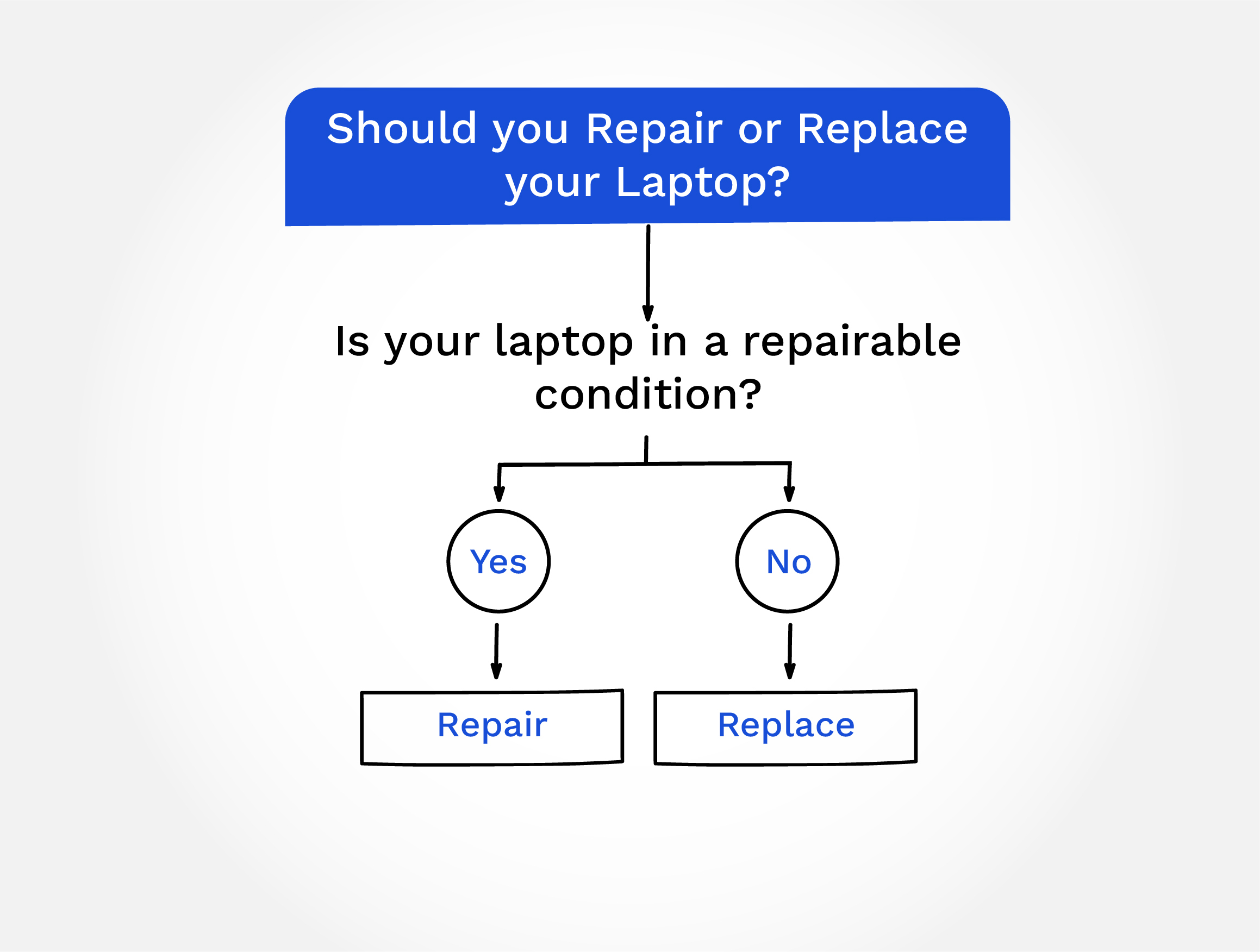
Extended Warranty
Check if your laptop still has a warranty. Think of a warranty as a promise from the laptop manufacturer that they’ll fix it if something goes wrong.
Most laptops come with this when you buy them. However, if your laptop is still under warranty, you might only have to pay a little or nothing to fix it. That’s a win! Also, if you have an extra warranty, read the fine print. It could make your decision easier and budget-friendly.
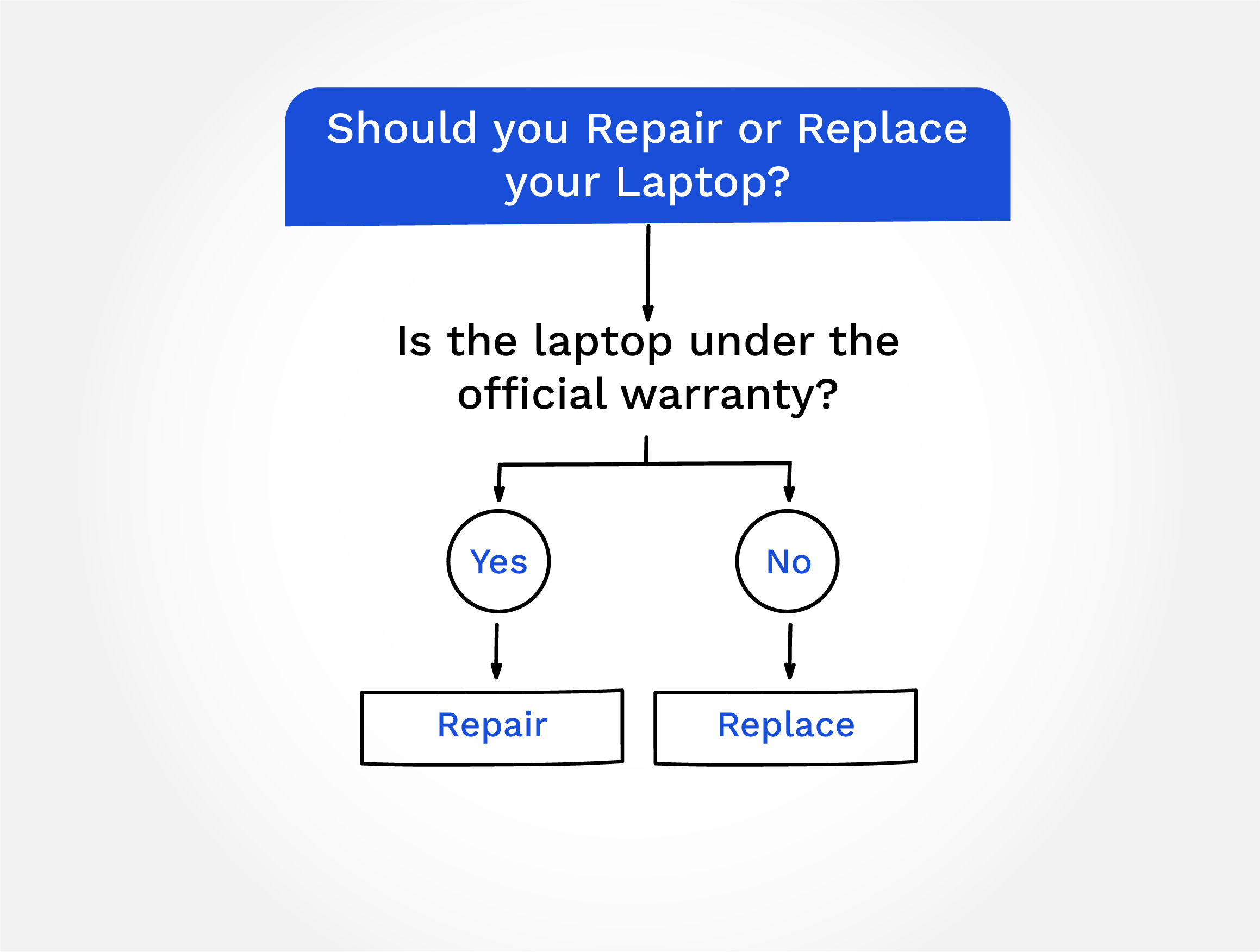
Future Compatibility
Consider if your laptop can keep up with the latest upgrade in the tech industry. The tech world is constantly evolving, and if your laptop struggles to run the latest software and updates, it needs to catch up.
If your laptop can’t perform the tasks you need because it’s too outdated, it might be time to upgrade to a newer model that can easily handle the latest software and keep up with modern demands.
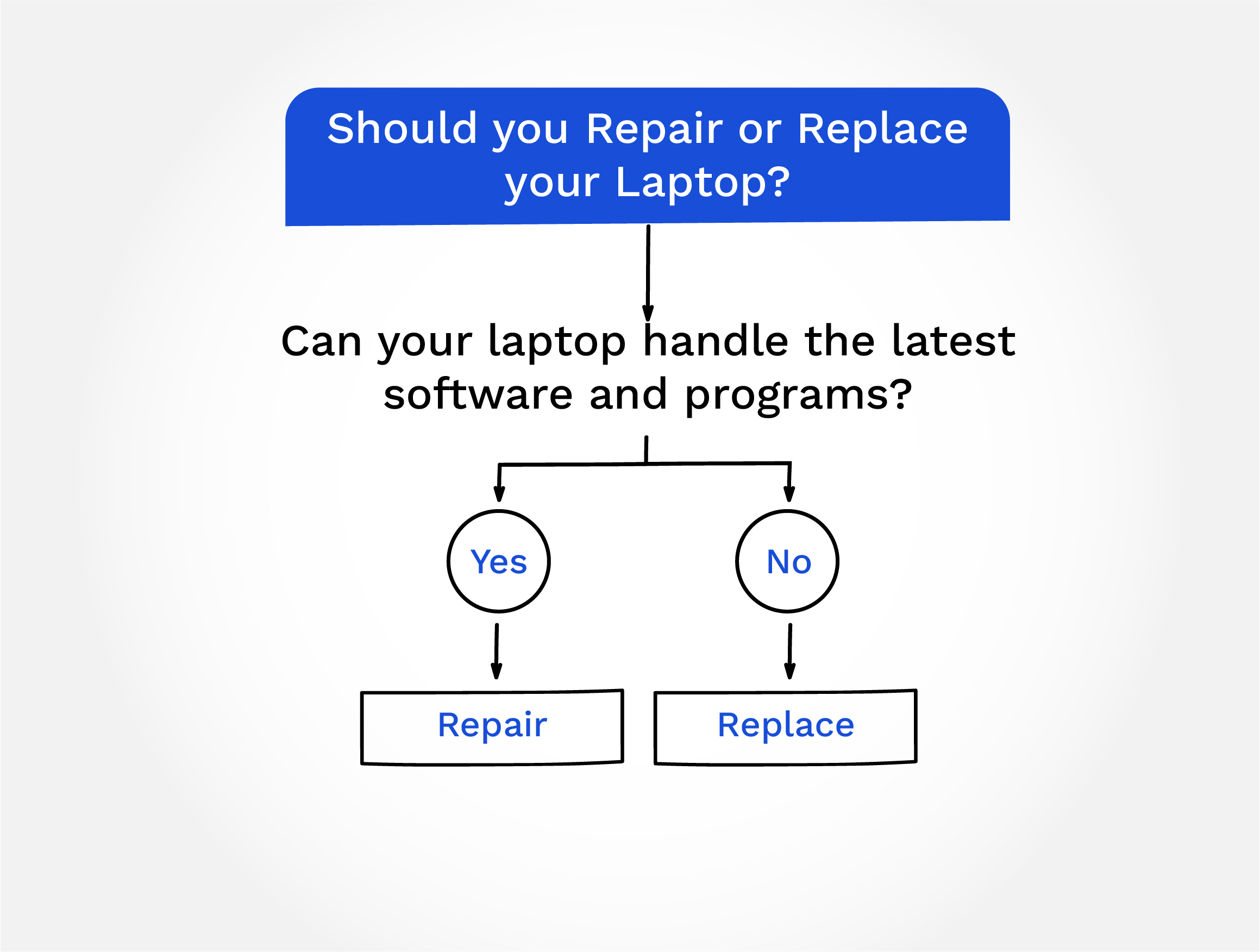
Upgradability
Some laptops let you upgrade things like the memory (RAM) or storage. It’s like giving your laptop a little makeover to make it work better. If your laptop is in decent shape but feels slow, upgrading these things can make it faster without buying a new one.
For example, if you have a regular hard drive, switching to a solid-state drive (SSD) can make your laptop much faster.
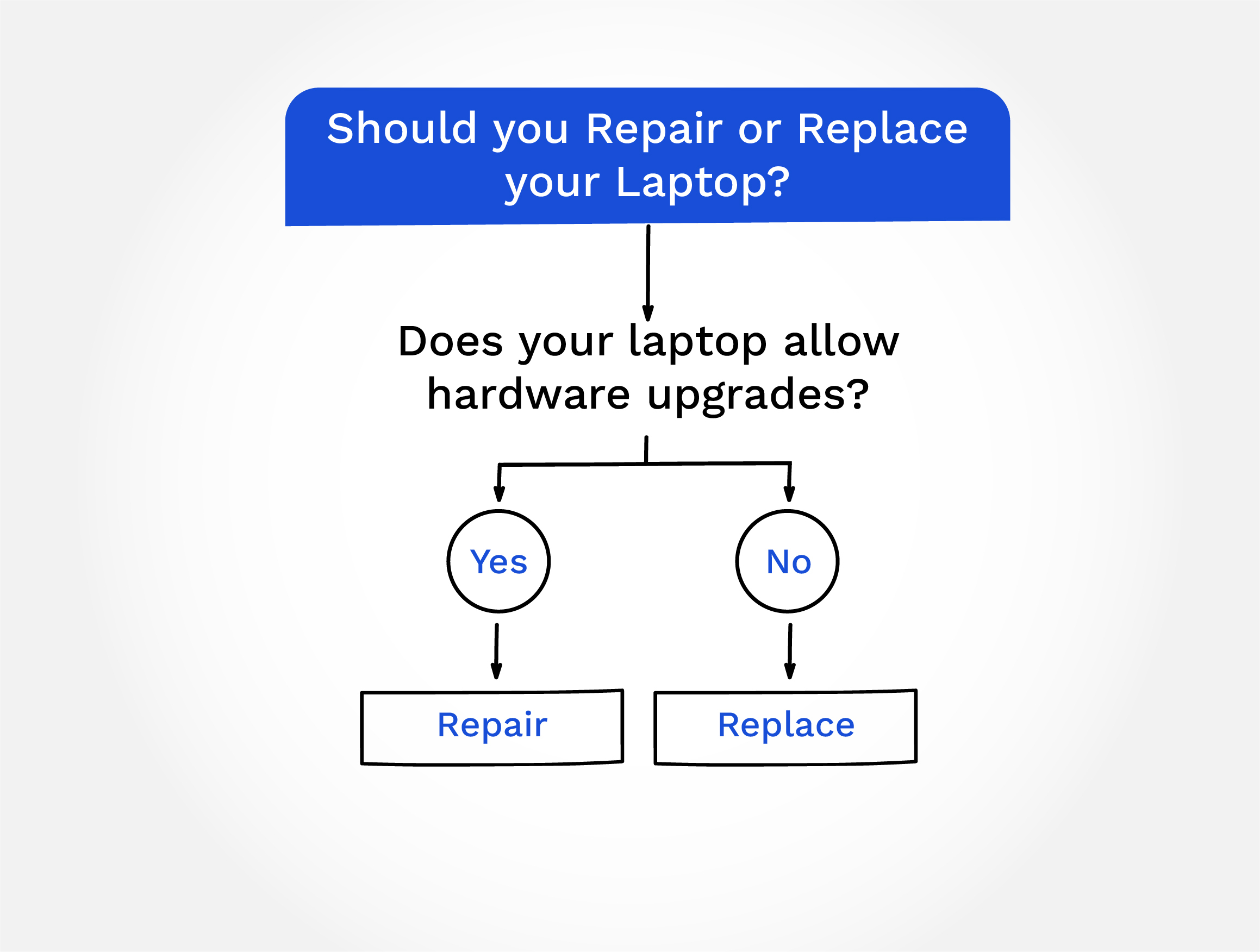
Personal Attachment
Sometimes, we get attached to our laptops. They’ve been with us through thick and thin, like a trusty old friend. If you have a deep connection with your laptop, consider that.
If your laptop holds special memories or has sentimental value, repairing it might be worth it, even if it costs a bit more. Your laptop is more than just a machine; it’s a part of your success story.
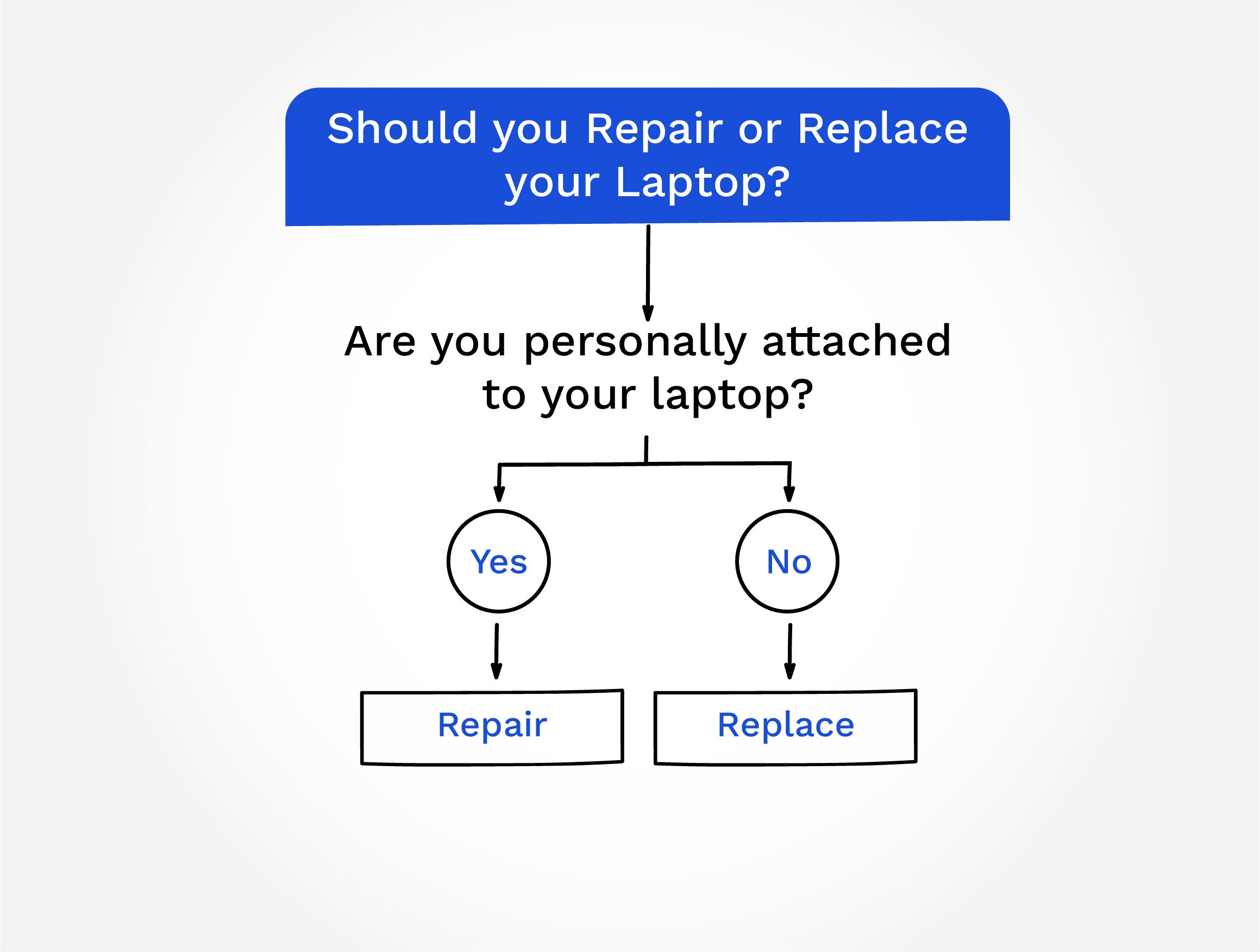
Environmental Impact
Repairing your laptop can be more environmentally friendly than throwing it in the trash and buying a new one. When you fix something, you help reduce electronic waste, which is good for our planet. By keeping your laptop going longer through repairs, you’re doing your part to make the world more eco-friendly.
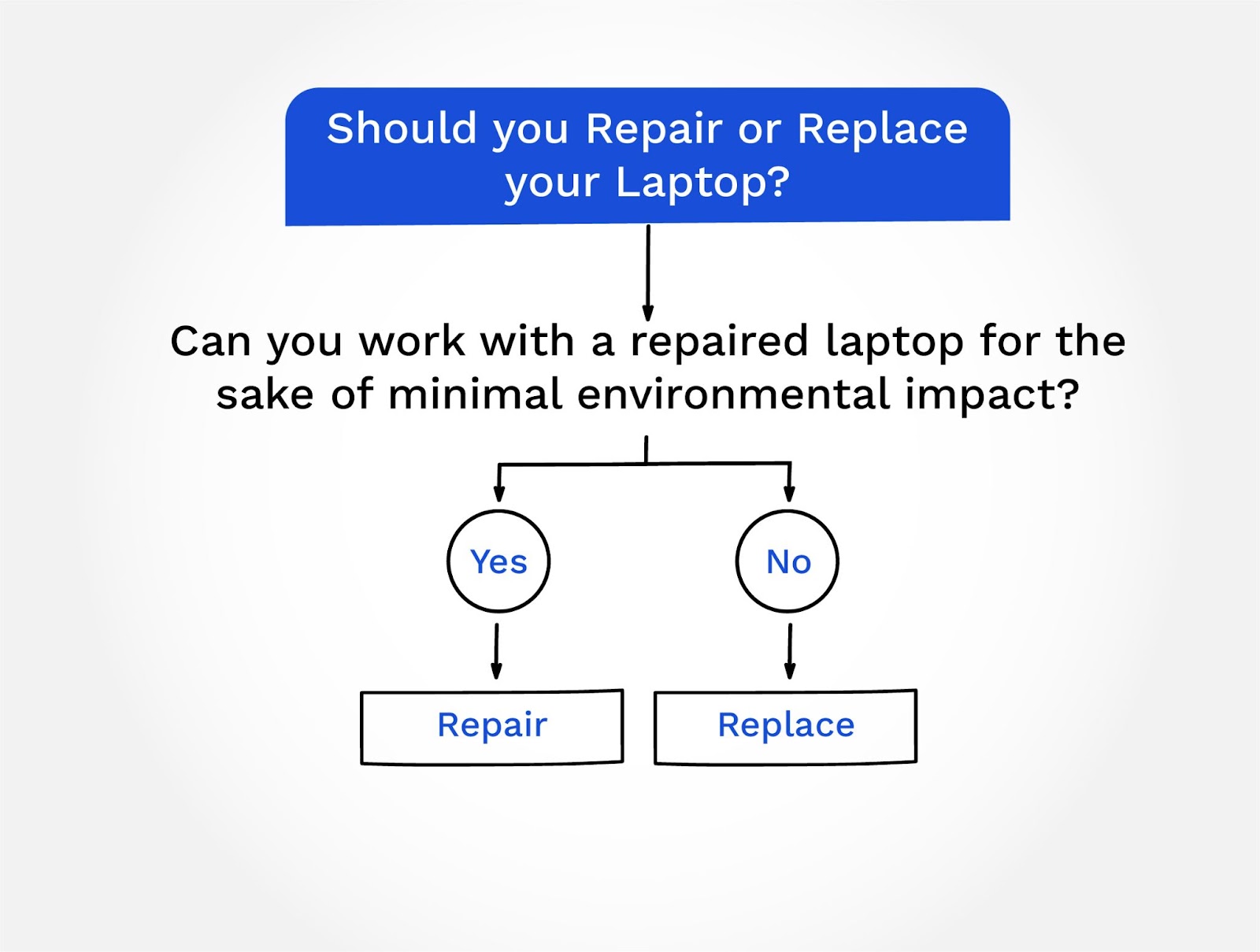
Conclusion
With all the factors we have mentioned above, we can define it as “laptops have become an integral part of our lives.” Whether selecting to repair or replace your laptop, it’s essential to consider these factors to make the right choice.
However, if you find yourself in need of laptop repair in Toronto, look no further! Contact us at Infotech Computers for professional and reliable laptop repair solutions. Our experts are here to assist you with laptop issues, ensuring you get the most out of your device.
