No products in the cart.

How Much Does a Laptop Screen Repair Cost in Toronto? A Guide
Repairing a laptop screen is not a child’s play. It’s not a task that you can do yourself by watching video tutorials and reading the instructions. It requires precision, experience, tools, and expertise to repair a laptop screen successfully.
However, any person, even non-technical ones, can troubleshoot. But if the damage is serious and affects the crucial parts of the screen, then it’s better to leave it to the professionals.
Often, damaged laptop screens require urgent attention. This is because it’s frustrating to work with a broken screen. Not only can you miss some important information, but it can also cause headaches.
It’s essential to understand that there are different types of screen damage. Not every damage is similar to others; thus, it should not be treated the same way. Many people also believe that screen damage only refers to the broken screen. However, it’s not the case. There are different types of screen damage.
Let’s have a look at screen damage types to understand the damage better.
Types of Screen Damage
Screen damage includes all types of damage that results in unclear, broken, pixelated, or striped displays. A broken screen is mainly the cause of human negligence or a mistake. However, other types of screen damage can be caused by system failures or irregularities in the display that are far beyond our control.
Backlight Failure and Flickering Screen
Almost all laptop screens and monitors consist of a long light bulb. The bulb is fitted behind the display. It is also responsible for brightness and ensures appropriate lighting when playing videos. When we shut down our laptop or switch off the display of the monitor, the light bulb dims to a point when it’s not radiating any light.

The brightness issues are related to this lightbulb. A faulty lightbulb also causes your screen to flicker. Other indications of the defective screen lightbulb are a blinking screen and a weird colour cast on the screen.
Screen Freeze
Screen freeze is a direct effect of the constant freezing of the computer. There could be multiple reasons behind this issue, including hardware or software problems, overheating, memory problems, or display problems.
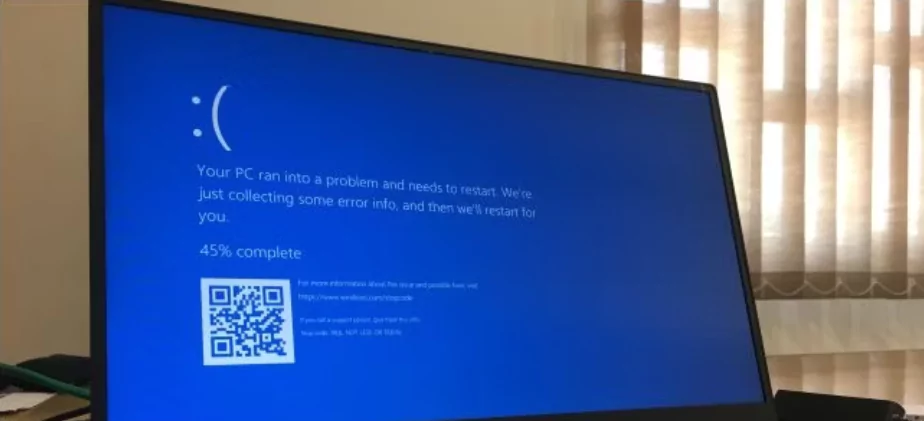
If your laptop screen freezes occasionally for a long period, the issue may be serious and related to hardware. However, if you notice frequent screen freezing, it is usually caused by a GPU or a software glitch.
Colour Distortion
Colour distortion, also called aberration, is when the pixels of your screen are not working properly, causing warped and out-of-shape images on display. These misleading and unclear images often become the reason for miscalculations and misjudgments. Another issue with colour distortion is that the images do not have the correct colours; all the colours deviate from the original ones.

Colour distortion is mainly caused by an incompatible or faulty video card. Or it might be because of a loose connection between the display and the logic board. The results of both can be discoloured images or streaks.
Dead Pixel
A laptop screen or a display consists of millions of pixels. A pixel is a tiny dot in a digital display, which contains a subpixel that emits red, green, or blue light at different intensities. A dead display is caused by a dead or faulty transistor that restricts its power. A faulty transistor can cause a pixel to deteriorate completely, leaving it permanently dark.
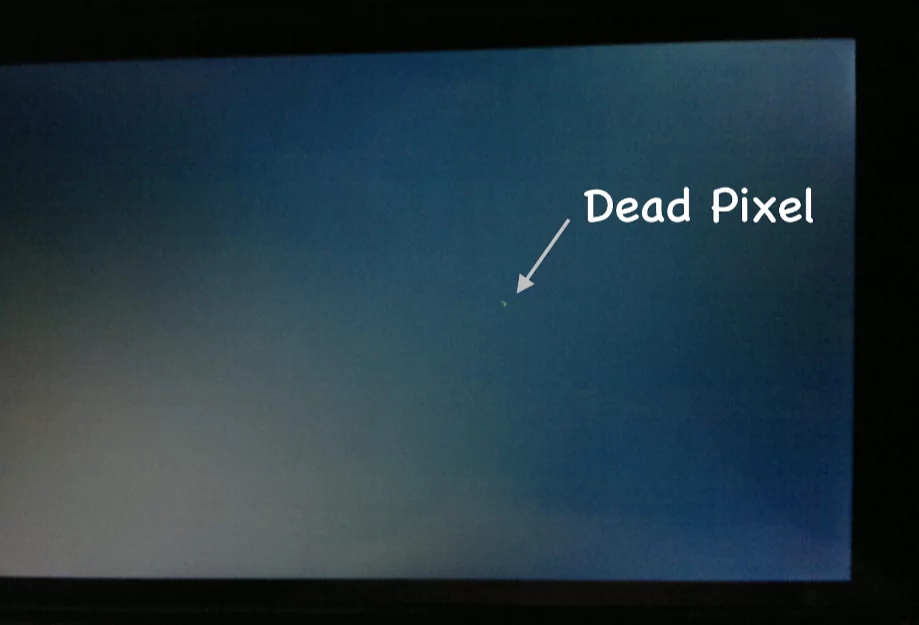
Usually, it’s not a pixel that is not working but a small series of pixels that become incapable of lighting, leaving a spot or a line on the display that does not display any colour.
Cracked or Broken Screen
This is one of the most common screen damages. It’s a result of physical damage, such as when the laptop is dropped or any heavy object is placed on top of it. It’s mostly caused by negligent behaviour or laptop accidents.

Physical damage to the laptop shows vivid signs of a cracked or broken screen. The most prominent signs are the lines on the screen with idle pixels, cracks on the screen, or, if the damage is severe, it could make the whole screen completely useless.
How Much Does it Cost to Repair Laptop Screen in Toronto?
The cost to fix a laptop screen depends upon the damage. If the damage is hardware-related and requires a new screen, it will cost you between $200 and $300. However, if the problem is software-related and does not require a change of LCD, it’ll cost you under 100 bucks.
If laptop screen replacement or repair cost is around the price of a new laptop, it’s better to take advantage of a good laptop trade in opportunity. This way, you will get rid of the issue completely and might even get a comparatively newer version.
You can also change the laptop screen yourself if you are running on a budget. Check out the DIY video for laptop screen repair. But if you plan to get it done by a professional, select a reliable one with significant experience.
Backlight Failure and Flickering Screen
A backlight failure or a flickering screen can be repaired for 50 to 100 bucks, given that the problem was caused by loosened video cables. However, if the issue is related to the failed backlight or a graphic card, the repair cost would be much higher, ranging from around $100 and going all the way up to $300.
Screen Freeze
The cost of repairing a frozen screen varies similarly to a flickering screen. If outdated drivers caused the issue, it’ll cost you around $50-$100. On the other hand, if the problem is because of graphic card failure, it will cost you around $250.
Cracked or Broken Screen
Repairing a cracked or broken screen will cost you somewhere from $200 to $300, as it mostly requires a complete laptop screen replacement. The cost also depends on the laptop’s model and the screen type. LED screens are slightly more costly than LCD screens. Similarly, laptop screen replacement of newer models will cost you more.
Dead Pixel
The issue of dead pixels is mainly covered in the warranty with the repair service. If not, fixing the laptop screen will cost the same as a cracked or broken screen.
Is It Worth Replacing the Screen on a Laptop?
It depends upon the extent of the damage. If the damage is unrepairable, you have no other option but to go for a laptop screen replacement. Generally, screen repairs are more cost-effective than changing the entire screen. But it’s not the case every time. Sometimes, the cost of fixing a laptop screen can easily exceed the cost of replacing the screen.
Plus, if the damage is severe, it will cost you around the price of refurbished laptops. In this scenario, if you’re getting a good deal and the refurbished laptop is thoroughly inspected and certified, it’s better to go for it. Check out the detailed guide on whether you should repair or replace your laptop.
No matter what you do, it’s better to do a cost and value analysis to weigh the pros and cons of the situation. There is no hard and fast rule. Thus, it’s better to decide what benefits you the most.
How to Prevent Laptop Screen Damage?
There are certain measures that you can take to avoid laptop screen damage. Ensure you take the measures below to minimize the chances of screen damage and increase its life.
Screen Brightness Adjustment
It’s not recommended to keep the brightness at full all the time. Instead, adjust the brightness according to your needs. Constantly keeping your laptop’s brightness at the maximum might wear out the backlight on the screen.
Moderate Temperature
Like any other electronic item, high temperatures and humidity can harm the screen and other related components. It is best to keep your laptop cool, away from high temperatures and humid regions.
If you bring drinks to your workspace, use spill-free bottles or cup holders to avoid accidental spillage. Keeping your laptop in a dry environment and safe from drinks and liquids is essential.
Handle Carefully
Most screen damages are because of physical damage. The best way to avoid physical damage is to protect your laptop with a protective case or cover it with a carrying bag. his way, you will keep the chances of damage to the minimum and keep it safe from dust and environmental damage.
Open and close the laptop lid cautiously and avoid opening it with a jerk. Plus, when opening or adjusting the lid, hold the screen from the top bezel instead of adjusting it from the side bezels. It ensures that the force is divided evenly, reducing the probability of screen damage.
Clean Safely
When cleaning, make sure you are switching your laptop off. Use a microfiber cloth to wipe the dust off the screen. Refrain from using bleach to clean even non-porous surfaces. Instead, you can use a pre-moist alcohol wipe or a disinfecting wipe.
How Do You Select a Laptop Screen Repair Service?
It’s essential to select a reliable laptop screen repair service to avoid frequent visits and ensure the quality of the repair. But how do you find a reliable and professional laptop screen repair service when there are plenty of options around you?
Let’s look at some of the qualities that you should look for in the laptop screen service provider.
Repairing Experience
It’s crucial to check whether the service provider you are entrusting has related and significant experience in the field. Make sure to check their track record and market presence. Also, consider the amount of time they have spent in the same business. A proven track record and lasting success in the industry indicate a reliable service.
Reviews
Another important factor to consider when selecting the laptop repair service is the reviews. Check out the review on social media platforms and other online listings. Look out for honest reviews. Also, keep an eye on the number of reviews.
Reviews will give you a general idea of their expertise and professionalism. Plus, you will also get other insightful information that you can not obtain otherwise, such as their approach to customer service.
Time Taken for the Fix
Always ask for the delivery time. The delivery time quoted must be reasonable and justified. It shouldn’t be long enough to hinder your professional work. It’s important to keep in mind that the time taken for the fix also depends upon the extent of screen damage. Usually, fixing the laptop screen damage is more time-consuming than replacing the screen.
A professional will quote the delivery time immediately after diagnosing the issue. So, it’s okay if the technician asks for some time to analyze the issue before quoting the turnaround time.
Repairing Cost
Even if it offers good service, a laptop repair shop loses its value if it overcharges or has above-market laptop screen repair costs. A reliable shop should offer competitive and reasonable prices that benefit customers and the company. To avoid unexpected expenses, the store should be transparent about its pricing policy and give upfront service estimates.
Additional Perks
A reliable and experienced laptop repair shop understands the importance of good customer service. Hence, it offers you various additional perks, like an after-repair warranty. It shows that they are confident in their repairs and will fix it for you with no additional charges if the issue arises again.
Multiple laptop repair shops in Canada also offer online support to their customers, allowing them to address the issues without the hassle of bringing their laptops to the repair shop. Other additional perks include a gift card or a discount coupon for entrusting them with their laptop.
To Sum Up
The cost to fix a laptop screen in Toronto varies on multiple factors. These factors mainly include the severity and the nature of the damage, the location of the repair facility, the professionals’ experience, and the laptop brand and model. Hence, when the damage is severe, it’s better to go for a laptop screen replacement. Plus, it will also save you from recurring repair costs.
However, taking extra precautions at all times while handling laptops is crucial. Carry a padded laptop bag with you if you travel often. Use laptop covers to protect it from accidental damage. But if somehow you end up damaging the laptop screen, it’s best to trust only the professionals to repair or replace the screen.
